Loyalty Points
dogstar now have an exciting new loyalty points program through SMILE.
Once joined or created an account, you can accrue points with every purchase.
Points are used to pay for your purchases.
To access your points through this web site, simply click on the 'dogstar rewards' icon that you can find on the bottom left hand side of the home page and others.
It is possible to combine the points and can be done easily in store. But if you wish to add points accrued from an in store purchase to your online points you will need to send an email to us to make that request.
We will endeavour to do that asap and can usually do so within 24 hours.
See below for a detailed description on how to redeem your points.
PLEASE NOTE - points will ONLY be accrued once you have created a dogstar account. Any purchases done as a 'Guest' will not be added to an account created later.
1 Click on the 'rewards' icon at the bottom right of the home page (or any page)
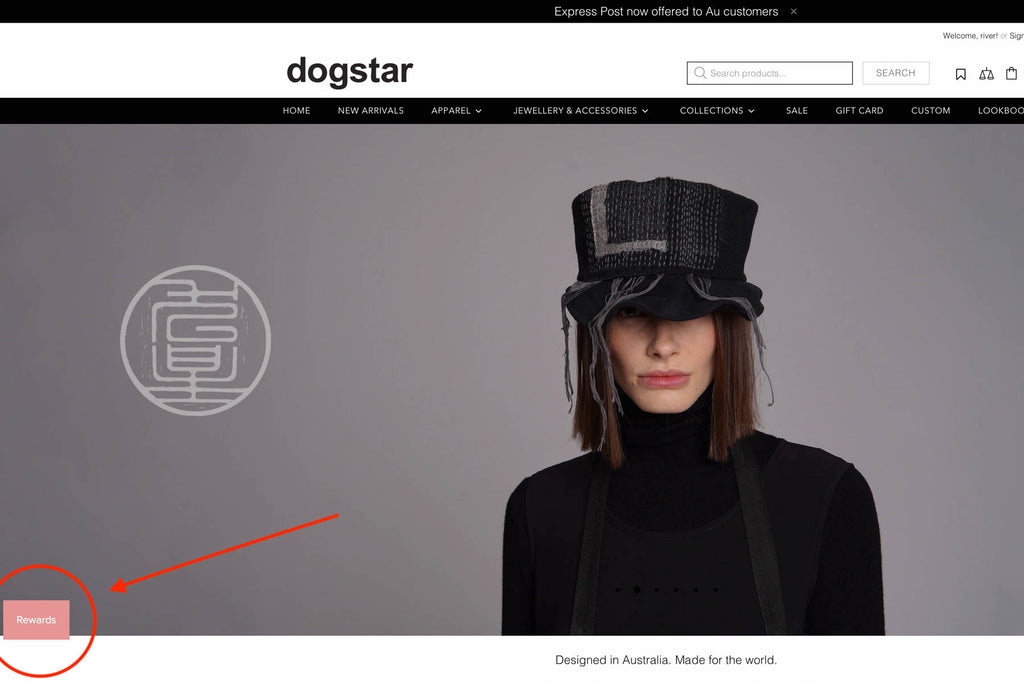
See SMILE points window open and choose 'JOIN NOW' if you don't have an account or click 'SIGN IN' if you do.

Once signed in you will see points accrued from previous purchases.
Press 'Your Rewards'

Choose the Reward.

See the generated discount code and press 'Apply Code'

The code will now be automatically applied to your purchase when checking out.

